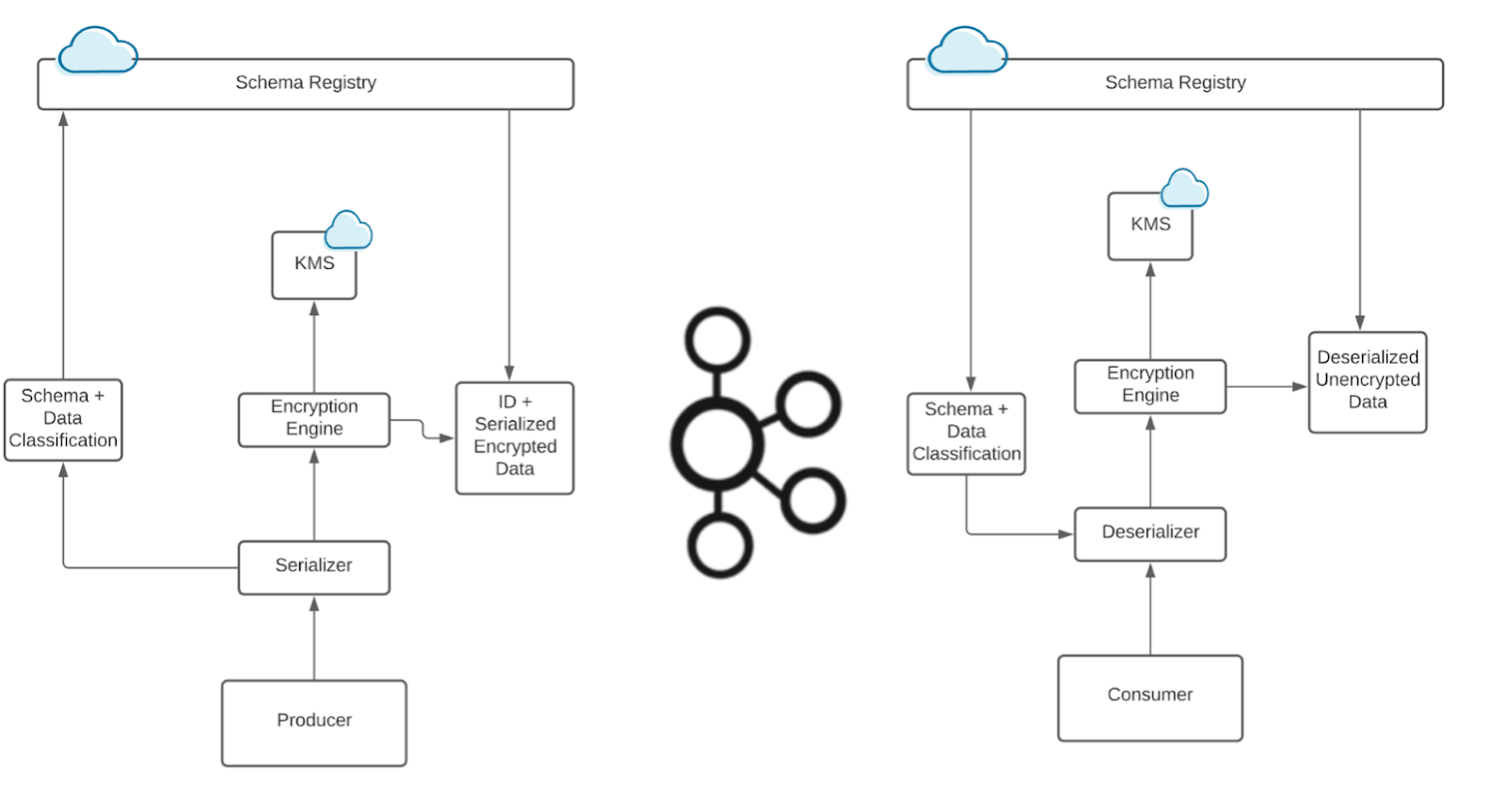[Live Lab] Streaming 101: Hands-On with Kafka & Flink | Secure Your Spot
Announcing ksqlDB 0.20.0
We’re pleased to announce ksqlDB 0.20.0!
The 0.20 ksqlDB release includes support for the DATE and TIME data types, along with functionality for working with these types. The DATE type represents a calendar date, and the TIME type represents a time of day in millisecond precision. They are useful for representing less specific time values, such as birthdays or the time of a daily alarm that would not make as much sense as a TIMESTAMP value. The following looks at how these types would be used.
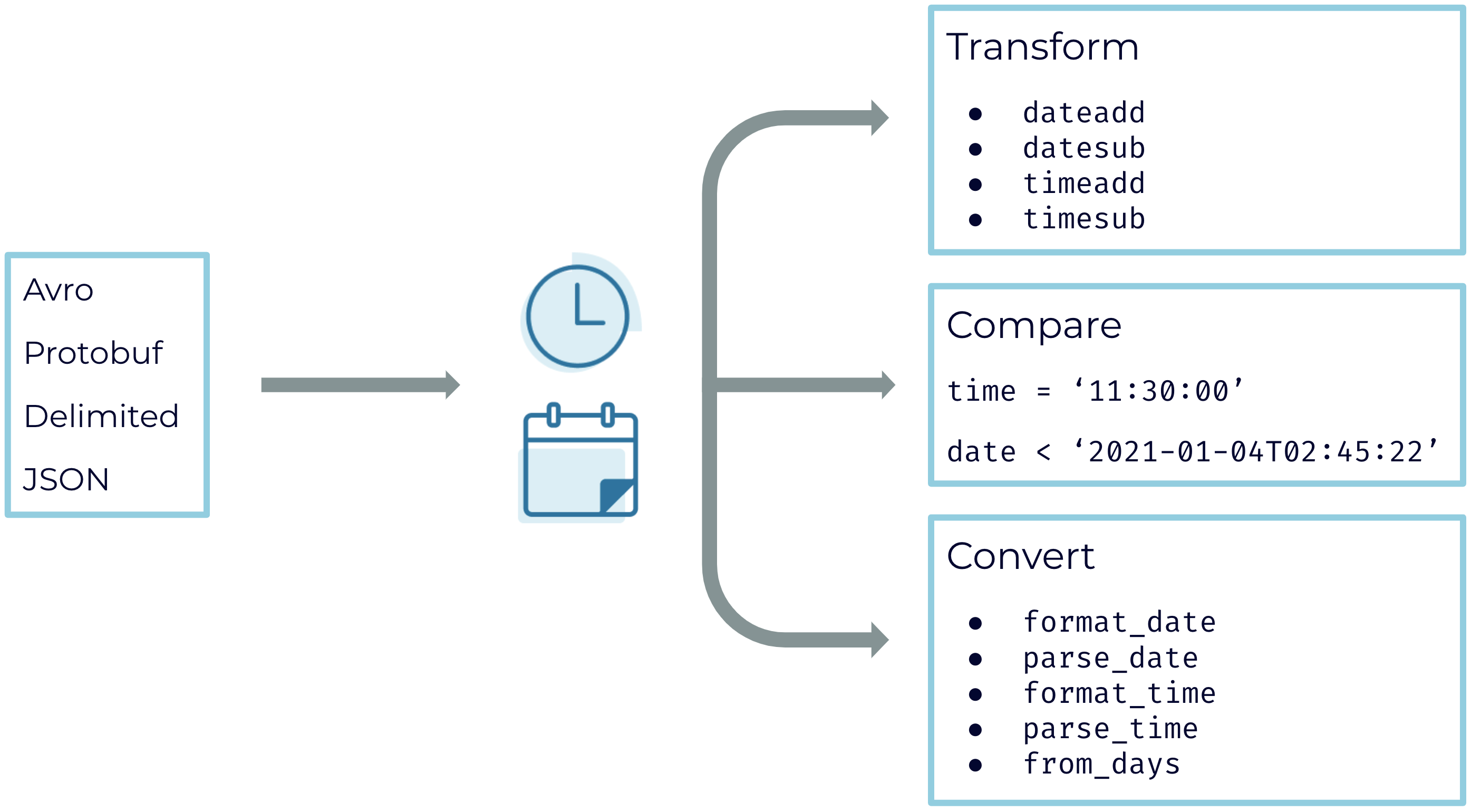
Consider a movie theater company named Franz Theaters that uses ksqlDB to manage movie ticket sales data. They have an Apache Kafka® topic streaming Avro data with the following format:
{
"name": "ticket_sales",
"type": "record",
"fields": [
{"name": "purchaser_name", "type": "string"},
{"name": "movie_title", "type": "string"},
{"name": "ticket_date", "type": "int", "logicalType": "date"},
{"name": "showtime", "type": "int", "logicalType": "time-millis"},
{"name": "purchase_timestamp", "type": "long", "logicalType": "timestamp-millis"},
{"name": "location", "type": "string"}
]
}
Prior to 0.20, the date and time types were interpreted as INTEGER data, but now ksqlDB recognizes the logical types and interprets them as DATE or TIME. Franz Theaters uses the following stream to work with their ticket sales data in ksqlDB:
CREATE STREAM ticket_sales ( purchaser_name VARCHAR, movie_title VARCHAR, ticket_date DATE, showtime TIME, purchase_timestamp TIMESTAMP, location VARCHAR ) WITH ( kafka_topic=’ticket_sales’, value_format=’avro’ );
Oh no! Franz Theaters has just been informed that their Mountain View location will have to close on October 11, 2021 from 11 a.m. to 3 p.m. due to an extremely loud road upgrade right outside the theater. To find a list of customers to contact, they use the following query:
> SELECT * FROM ticket_sales WHERE location = ‘Mountain View’ AND ticket_date = ‘2021-10-11’ AND showtime BETWEEN ‘11:00’ AND ‘15:00’ EMIT CHANGES; ----------------------------------------------------------------------------------------------------------------- purchaser_name | movie_title | ticket_date | showtime | purchase_timestamp | location ----------------------------------------------------------------------------------------------------------------- Jessica Riley | Horse And Dog | 2021-10-11 | 11:00 | 2021-06-31T12:18:39.446 | Mountain View Jeremy Gonzales| Hidden In The Mines | 2021-10-11 | 12:30 | 2021-07-04T13:27:02.210 | Mountain View Justin Evans | Harold | 2021-10-11 | 13:00 | 2021-07-04T13:29:45.447 | Mountain View
They plan to use the results of this query to send an automated email to the customers, but they would like to represent the ticket date in a less ambiguous format. To do so, they use the FORMAT_DATE function:
> SELECT purchaser_name, movie_title, FORMAT_DATE(ticket_date, ‘MMMM dd, YYYY’) AS formatted_ticket_date, showtime, purchase_timestamp, location FROM ticket_sales WHERE location = ‘Mountain View’ AND ticket_date = ‘2021-10-11’ AND showtime BETWEEN ‘11:00’ AND ‘15:00’; ------------------------------------------------------------------------------------------------------------------------ purchaser_name | movie_title | formatted_ticket_date | showtime | purchase_timestamp | location ------------------------------------------------------------------------------------------------------------------------ Jessica Riley | Horse And Dog | October 11, 2021 | 11:00 | 2021-06-31T12:18:39.446 | Mountain View Jeremy Gonzales| Hidden In The Mines | October 11, 2021 | 12:30 | 2021-07-04T13:27:02.210 | Mountain View Justin Evans | Harold | October 11, 2021 | 13:00 | 2021-07-04T13:29:45.447 | Mountain View
After reaching out to all the affected customers, everyone agreed that they would be happy to have their ticket transferred to the same time the following week. To update all of the ticket dates in the stream, they used the following query:
INSERT INTO ticket_sales SELECT purchaser_name, movie_title, DATEADD(DAYS, 7, ticket_date) AS ticket_date, showtime, purchase_timestamp, location FROM ticket_sales WHERE location = ‘Mountain View’ AND ticket_date = ‘2021-10-11’ AND showtime BETWEEN ‘14:00’ AND ‘17:00’;
And on October 18, 2021, everyone happily saw the movie with no loud, distracting road work—all thanks to ksqlDB!
For more information on the DATE and TIME data types, check out the ksqlDB documentation.
Get started with ksqlDB
Get started with ksqlDB today, via the standalone distribution or with Confluent, and join the community to ask a question and find new resources.
Avez-vous aimé cet article de blog ? Partagez-le !
Abonnez-vous au blog Confluent
How to Protect PII in Apache Kafka® With Schema Registry and Data Contracts
Protect sensitive data with Data Contracts using Confluent Schema Registry.
Confluent Deepens India Commitment With Major Expansion on Jio Cloud
Confluent Cloud is expanding on Jio Cloud in India. New features include Public and Private Link networking, the new Jio India Central region for multi-region resilience, and streamlined procurement via Azure Marketplace. These features empower Indian businesses with high-performance data streaming.